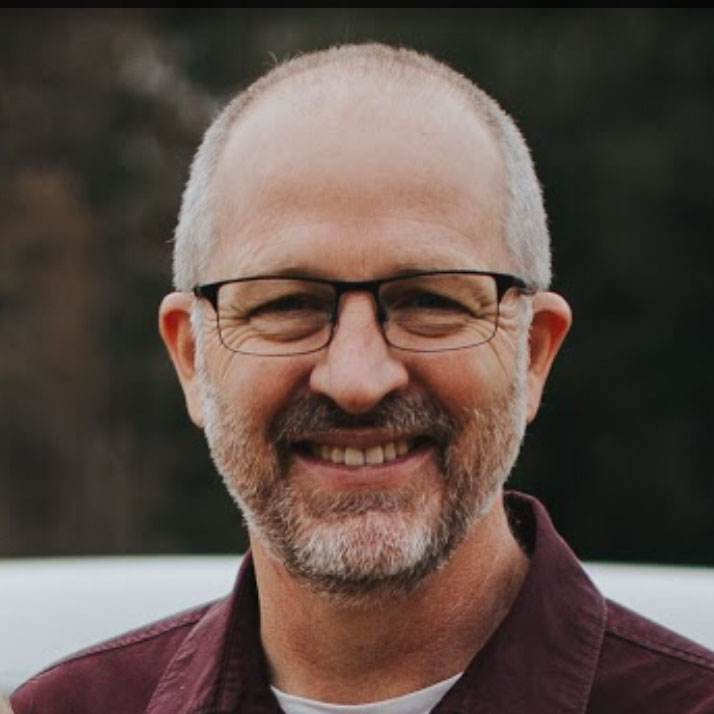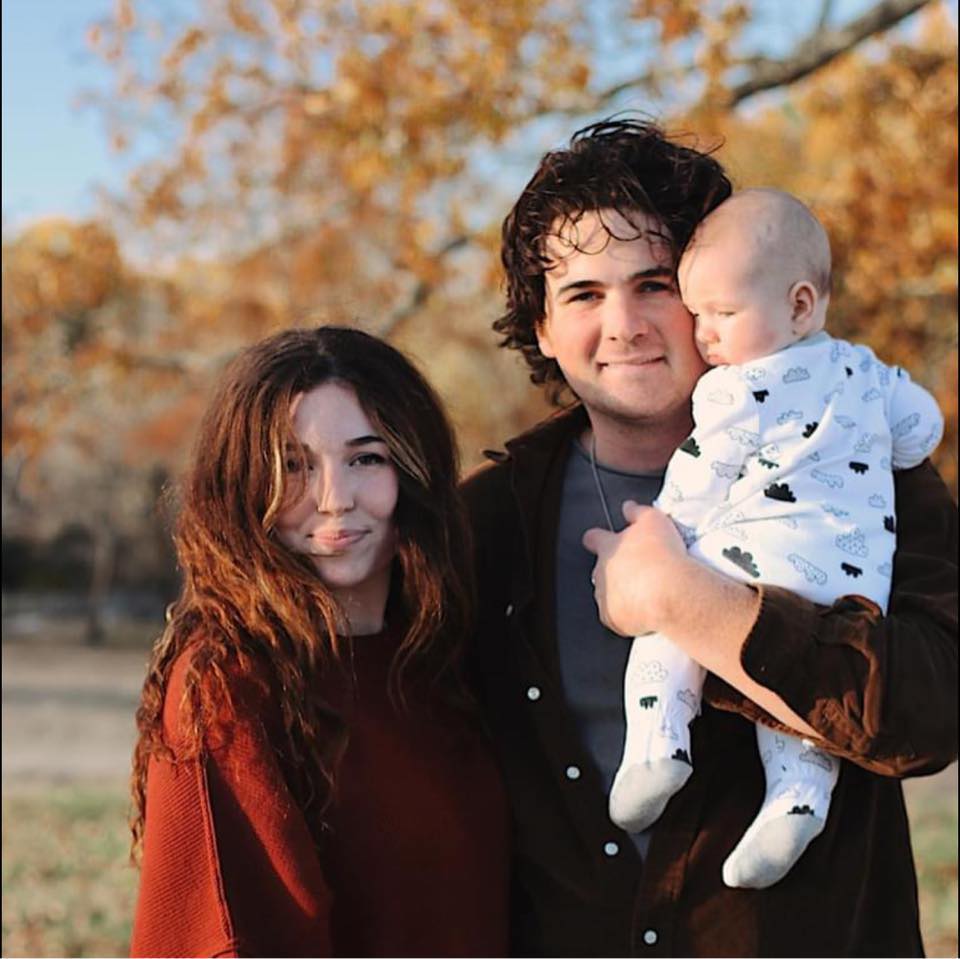Content management and content collection are crucial aspects of any successful business.
Figuring out what content is important for a website and collecting it involves a strategic process that aligns with your website’s purpose and the needs of your target audience. FGEN IT uses the following structured approach:
1. Define the Purpose of Your Website
- Is it informational, e-commerce, portfolio, blog, or a combination?
- Identify the primary goals (e.g., generate leads, sell products, share knowledge).
2. Know Your Target Audience
- Research your audience’s demographics, preferences, and needs.
- Understand what problems they want your website to solve or what information they are seeking.
3. Determine Core Content Categories
Based on your goals and audience, identify essential content areas:
- Homepage: Clear messaging about your website’s purpose and value.
- About Page: Overview of your brand, mission, and story.
- Products/Services: Detailed descriptions with benefits, features, and pricing.
- Blog/Resources: Educational or industry-specific content to engage visitors.
- Contact Page: Easy ways to get in touch or request information.
- FAQs: Answers to common questions about your offerings or operations.
4. Prioritize Key Features
Consider content that enhances functionality:
- Testimonials or reviews to build trust.
- Call-to-action (CTA) buttons (e.g., “Buy Now,” “Sign Up”).
- Search bar for ease of navigation.
- Multilingual options for global audiences.
5. Conduct Content Audit (If Revamping an Existing Website)
- Review current pages to identify what works well and what doesn’t.
- Determine gaps in information and remove outdated content.
6. Collect and Curate Content
Use various methods to gather content:
- Internal Resources: Existing marketing material, product descriptions, or reports.
- Stakeholder Interviews: Gain insights from team members and leaders.
- Market Research: Analyze competitors’ websites to identify strengths and weaknesses.
- Customer Input: Surveys, feedback forms, or user interviews to understand preferences.
7. Optimize Content
8. Create a Sitemap
9. Plan for Updates
- Ensure clarity, conciseness, and consistent tone.
- Use relevant keywords for SEO.
- Include visuals like images, videos, and infographics for better engagement.
- Ensure accessibility and mobile-friendliness.
8. Create a Sitemap
- Draft an outline of the website structure to ensure all necessary content fits logically.
9. Plan for Updates
- Set a schedule for updating content to keep it fresh and relevant.
- Monitor user engagement to adjust and improve content over time.